Review and modify job Requisition
You must save a Job Request in order to create job description, assessment, or marketing materials.
To modify a job request:
- Go to the Jobs Dashboard, and click the hyperlink for the request you want to modify.
- The Job Request detail screen displays.
- Click the Edit Details button on the bottom right of the screen, make the desired changes, and Save the request.
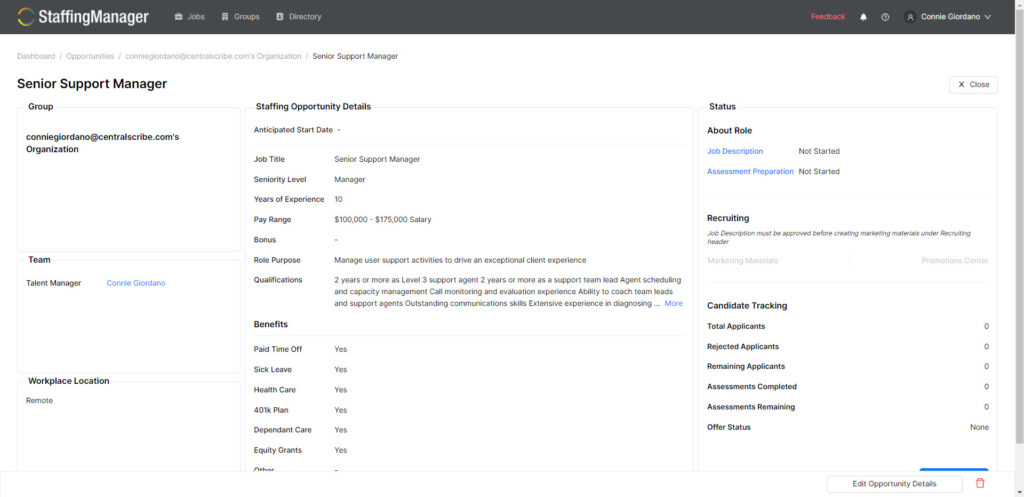
Note: After you save the Job Requisition, StaffingManager enables the links, Job dDescription and Assessment preparation, so that you can create the materials specific to a request.