Introduction to capturing and tracking in StaffingManager
With the job requisition, job description, job posting, and assessments setup complete, you can begin tracking candidates through the assessments and interviews to reach a hiring decision and follow up with the candidates.
Once candidates’ information is entered into the system, evaluation and decisioning on candidates for a role generally follows this process:
- Evaluate on-line and/or call screening assessment and decide on continuing or rejecting the candidate.
- Schedule the first interview for the candidate.
- Conduct the interview, taking notes on the answers to each question and assigning a score to each.
- Make the decision to continue or reject the candidate.
- Conduct any additional interviews as set up for the request.
- Review the notes and scoring for each assessment.
- Enter notes on the decision to offer or reject.
- Make the decision.
- Create an offer sheet or rejection correspondence.
- Track the status of the offer, entering notes as the status changes.
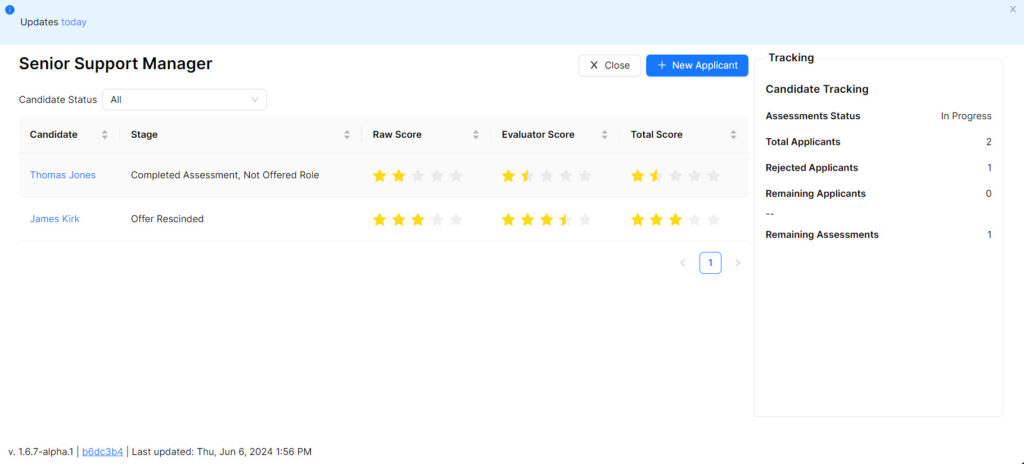
StaffingManager’s AI engine processes the evaluation of each candidate based on the rankings entered for each candidate. However you make the decision to offer a candidate a role, or reject them. The engine processes the notes for the assessments to help draft post-decision correspondence with candidates.
Related topics
- Identify candidates
- Complete screening assessments
- Complete interview assessments
- Add or modify interview interview notes
- Final evaluation and decision
- Create candidate offer sheet
- Manage offer status
- Create rejection correspondence