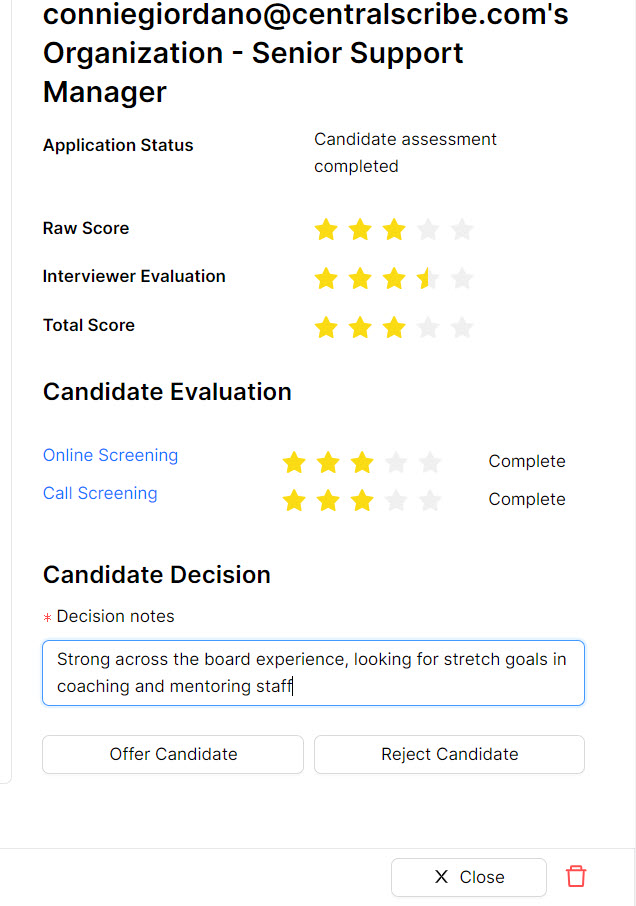Candidate assessment: Final evaluation and decision
When all candidates have been assessed, it’s time to make the final decision on offers and rejections. You’ll start in the Candidate Center to review the assessments for all listed candidates.
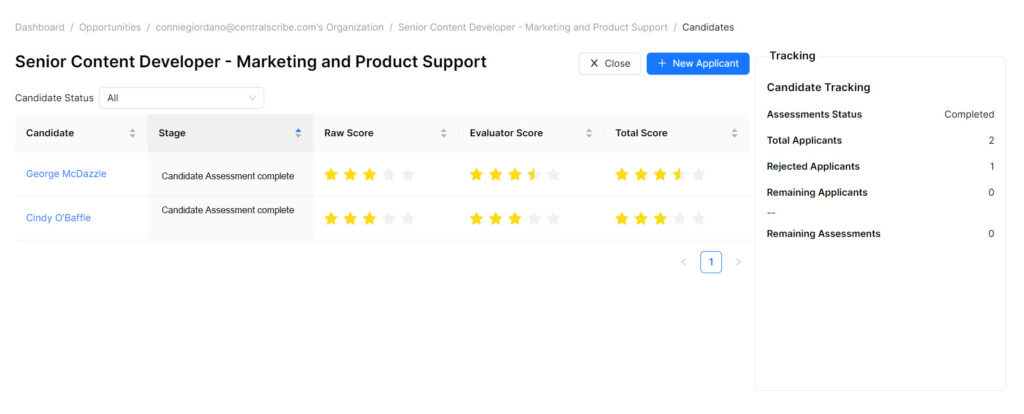
To begin final evaluation:
- On the StaffingManager dashboard, click the link for the desired role.
- Click the Candidate Center link in the Status section to the right of the display.
- When the list of candidates displays, click the link for each candidate to open the Candidate detail screen.
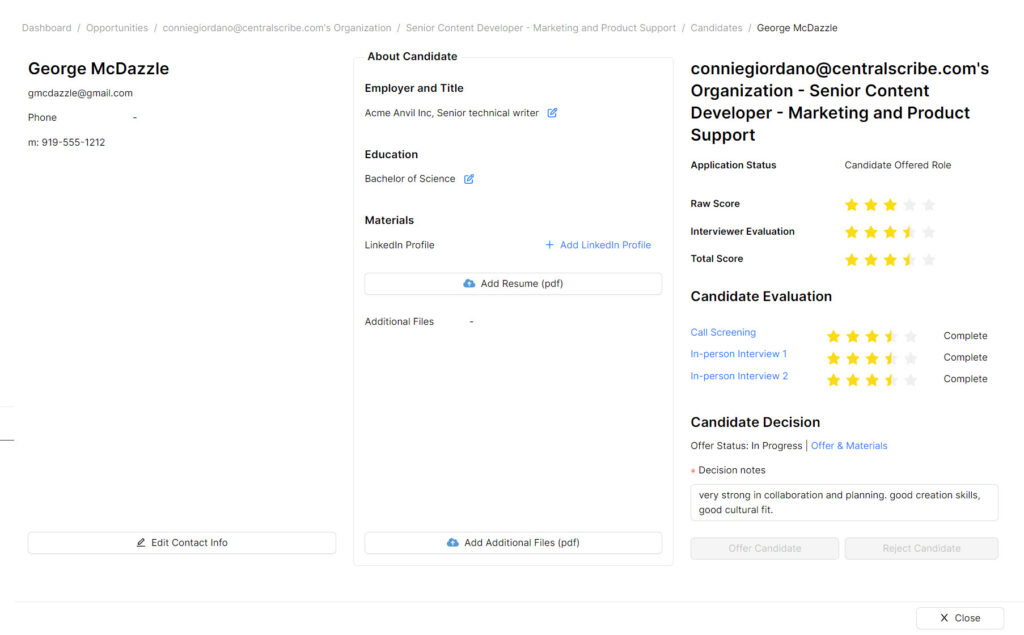
Note: You may have additional information or files about the candidate that you received during the assessment process. If needed, you can Edit Contact Info, or add files or edit candidate details.
- Click on the first link under Candidate Evaluation to see the questions and answers supplied.
- Review the answers to each question and add or review any notes.
- Rate the candidate’s answer to each question with between one and five stars.
- Click Save.
- StaffingManager calculates the raw score for all questions, and displays the initial ranking.
- Set your final ranking by clicking on the number of stars (will accommodate half stars).
- Choose the Recommendation from the dropdown.
- Add Decision Notes to justify the recommendation
- If applicable add any Follow-up Question/Notes to guide the next assessment. If you have no notes to provide, click the No Follow-up questions checkbox.
- Click Save and close to return to the candidate detail screen.
- Click Close to return to Candidate Center.
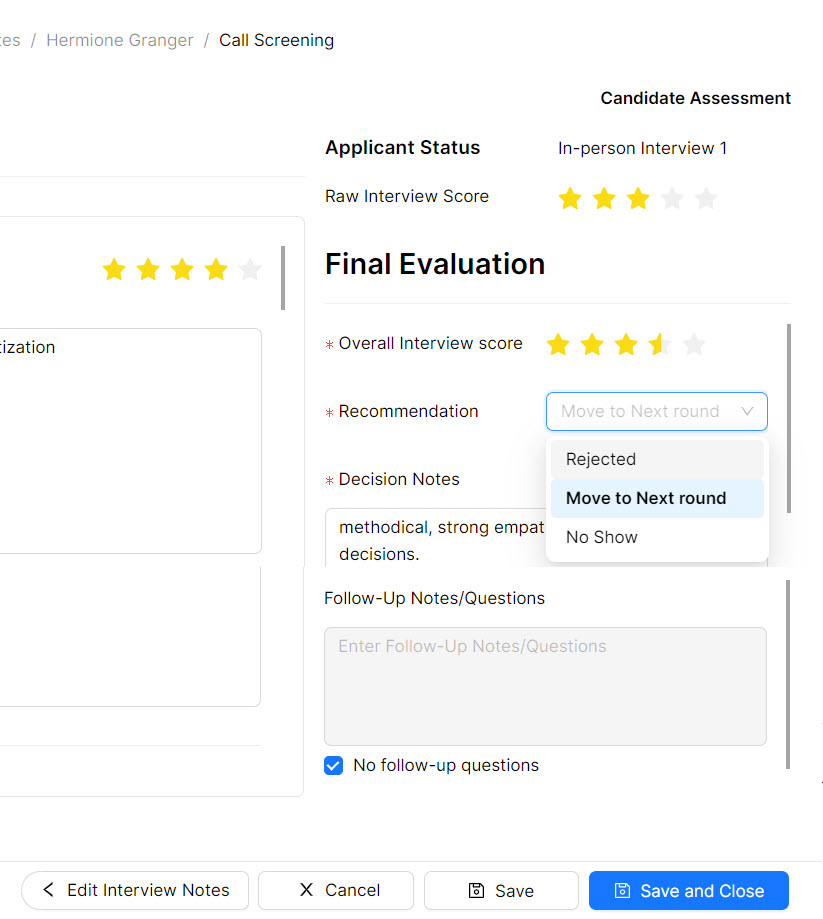
To make offer or rejection decision:
- Go to Candidate Center and click the link for a candidate.
- The Candidate decision section now appears on the lower right.
- Add your rationale for your decision in the Decision notes field.
- Click either the Offer candidate or Reject candidate button.
- Confirm your choice in the dialog box.
- Click the Close button to return to the Candidate Center.