Create candidate offer sheet
StaffingManager uses the information contained in the Job requisition to populate the Offer screen, where you can determine the compensation to be offered. You can also use the tabs on the left to review the candidate information, job requisition, and job description information.
To create the candidate offer sheet:
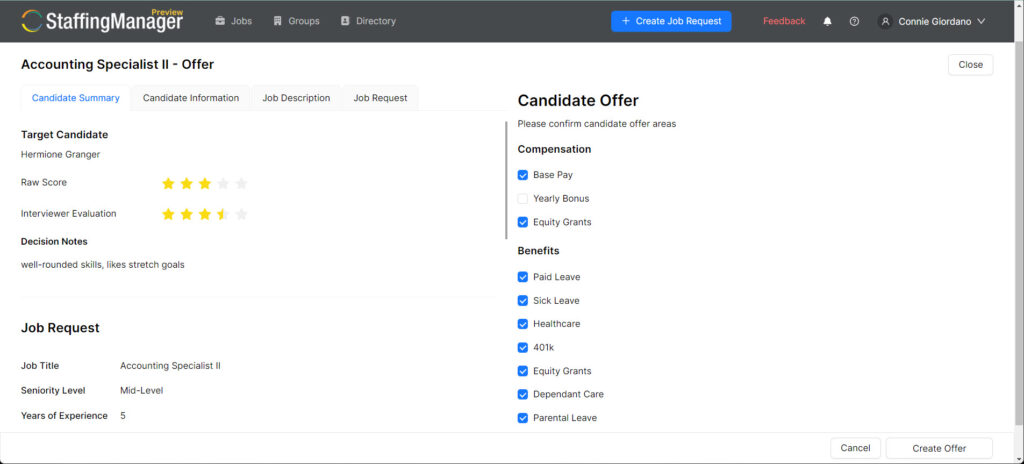
- Go to the Candidate Center for the Job Request.
- Click the link for the candidate that you want to offer the role.
- Click the Offer & materials link in the Candidate decision section.
- The Offer screen displays the Target candidate and basic Job Request information on the left, and the Compensation and Benefits list pulled from the Job Request on the right.
- If applicable, deselect the check box for any element you don’t plan to include in the offer.
- Click the Create Offer button.
To complete the offer sheet:
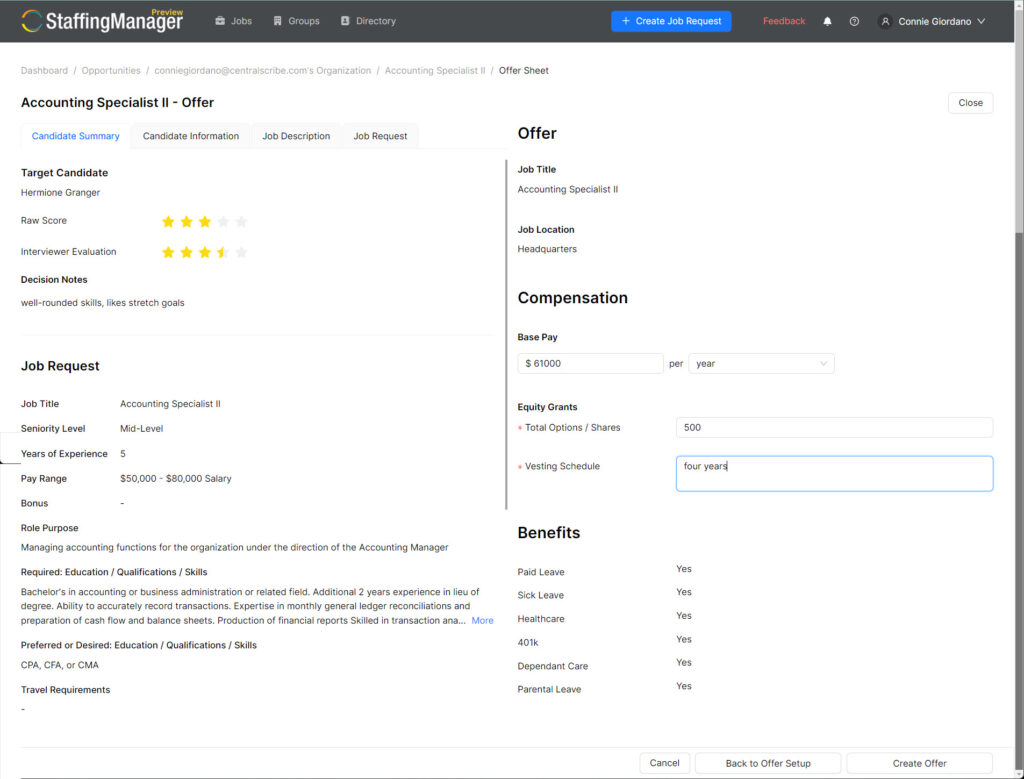
- Enter the Base pay information, as defined in the Pay range.
- If compensation includes Equity grants, you must complete the Total and Vesting schedule fields.
- Click the Create offer button.
- The Target candidate tracking screen displays with a date/time stamp and the status showing as In progress.