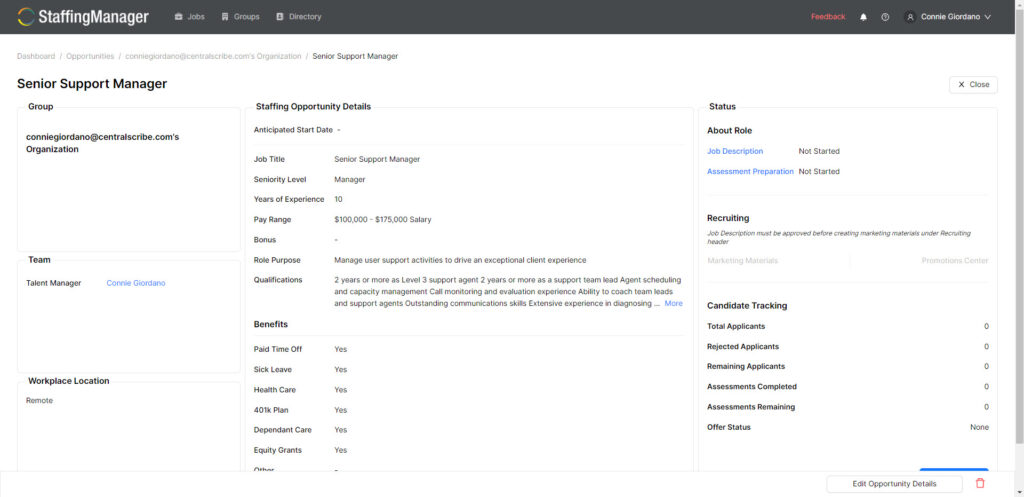Introduction to the Staffing Manager Dashboard
The StaffingManager Dashboard comprises three views: Jobs, Groups and Directories to allow you to view the status of all applicant tracking processes. You’ll spend most of your time on the jobs dashboard, where you can view and manage all documents and processes related to each Job Opening in your queue.
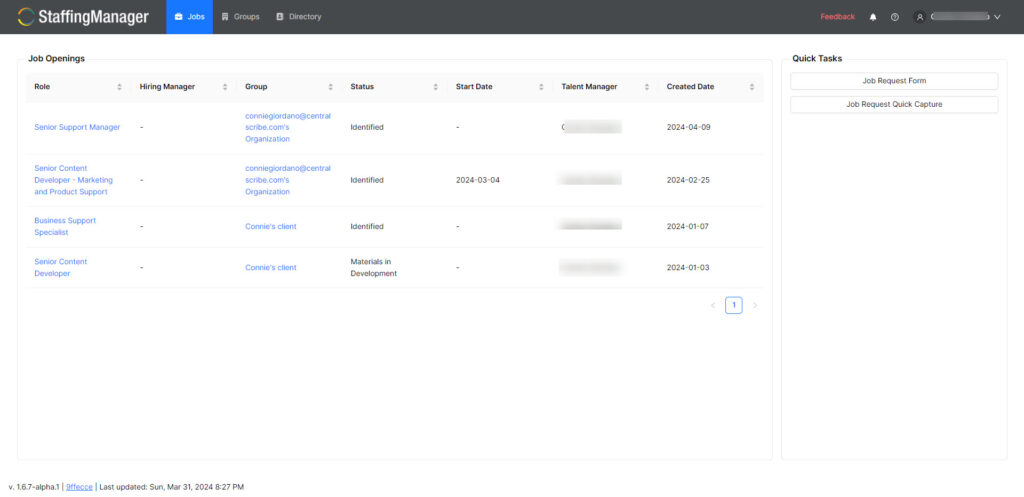
The Jobs dashboard provides two quick links to allow you to create a new job request, or “opportunity.”.
Note that the dashboard focuses on the role. You can click the hyperlink to any role listed and view and manage detailed information and all the materials associated with it.