Manage candidate offer status
You will need to keep track of any and all changes in Offer status.
To change the status of an offer:
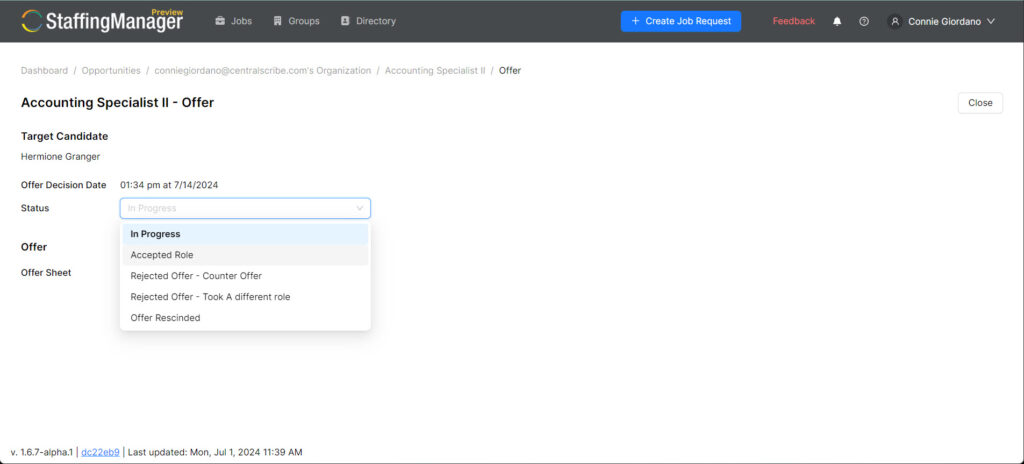
- From the Job openings dashboard, click the View link for the role you are managing.
- Click the link for the successful candidate.
- In the Target candidate tracking screen, select the new Status from the dropdown.
- Click the Close button.