Create a new job requisition
Use the Job requisition form to capture all of the detailed information related to the role, including the type of role, where it sits in the organization, internal contacts, general information, compensation and benefits and anticipated start date. The AI engine uses much of this information to help you create key documents.
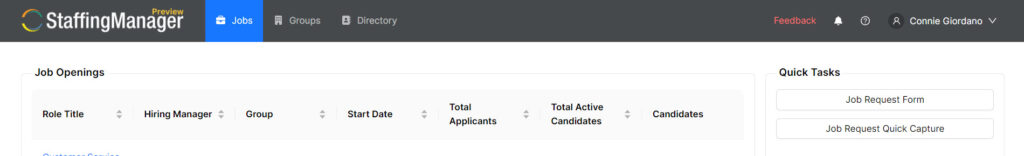
From the top of the StaffingManager Jobs dashboard, click the Job Request Form button on the right.
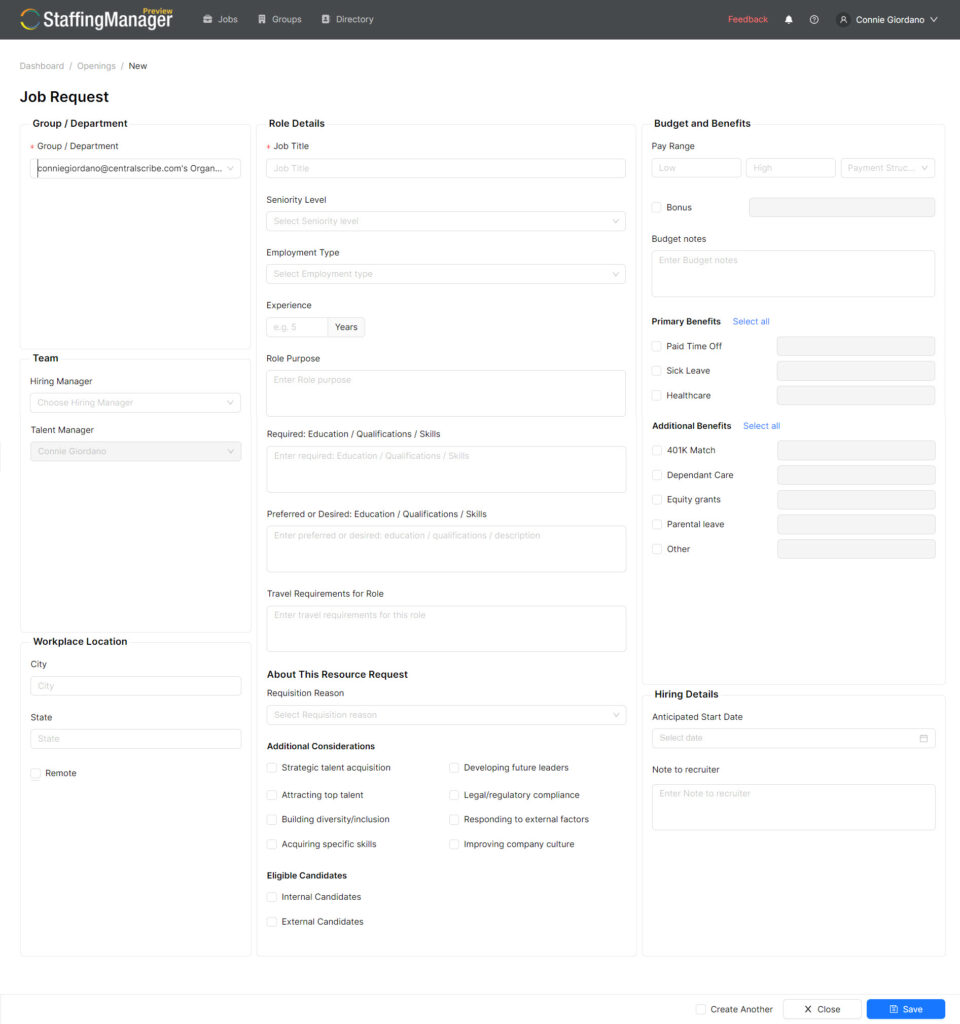
You use the job request to track each step in the process, including approvals of documents, identification of applicants, interviews, assessment, offer decision, and applicant follow-up.