Job Request Form: Complete Role Details
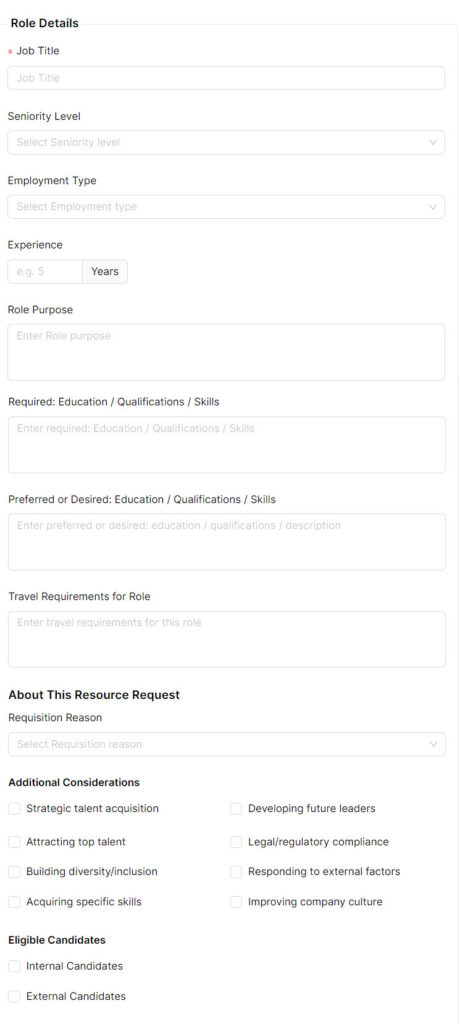
The Role Details section captures the key information about the specific job. The only required field in this section is the Job Title field as it identifies the job request record, and it links to later steps in the recruitment process.
You will want to complete as many of the fields as you can to provide sufficient information to the AI engine when creating job description, job board postings, interview questions, and follow up letters to candidates. You can always add further details or modify existing details by clicking the Edit button at the bottom of the screen after saving the initial Job Request record.
Use the free-form Role Purpose field to describe how the job will support corporate objectives or overview information about how it fits into the hiring department.
Required Qualifications / Description and Preferred or Desired Education / Qualifications/Skills, both free-form text fields are the fields that capture foundational information from which you can create the job description.
Check any Additional Considerations that will be used to identify the right candidate. This information often appears in job postings to provide job seekers information about the company and its hiring practices.