Job Request: Complete Budget and Benefits
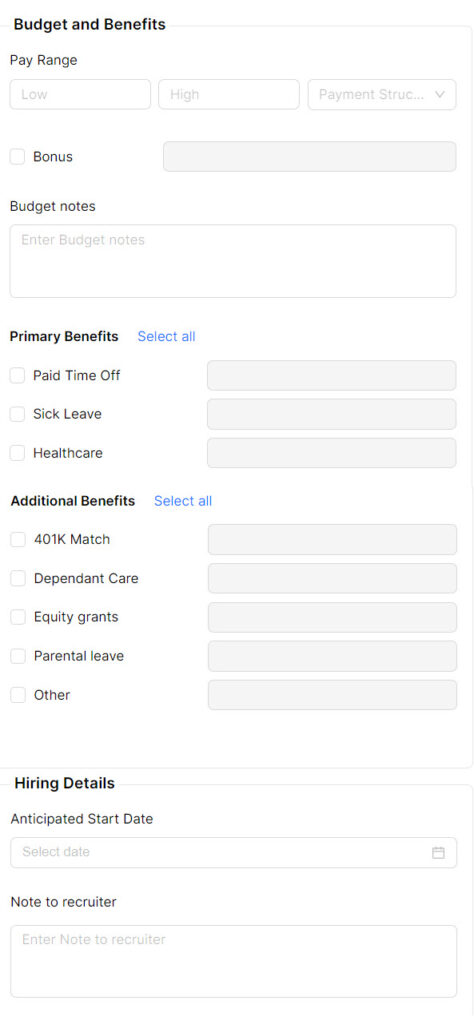
The Budget and Benefits section addresses base compensation (USD only at this time). You must choose Hourly or Salary from the Payment Structure dropdown. Check the Bonus box if the role will include a bonus package as part of compensation. Add a description as applicable. You can also add Budget notes about the compensation package, such as commission programs, or limitations on compensation.
The Benefits section includes selections for all of the most common benefits offered in the U.S. The Other checkbox allows you to add less common benefits, such as employee discounts, legal service programs or sabbatical programs. Include the anticipated start date and any additional notes for the recruiter to aid in prioritizing multiple job requests or other unique factors.
If you are planning to add several job requests in a single session, click the Create Another checkbox before clicking the blue Save button.
Once you have saved the request(s), you will return to the Jobs dashboard which now displays the request(s). The default order for the requests list is newest to oldest.
To modify a job request:
- Go to the Jobs Dashboard, and click the hyperlink for the request you want to modify.
- The Job Request detail screen displays.
- Click the Edit Details button on the bottom right of the screen, make the desired changes, and Save the request.