Assessment preparation: Setup overview
Determine the type and number of screenings and interviews to be conducted for the role in the Assessment Setup screen. You can edit the setup at any time prior to scheduling interviews.
Note: you must create/approve the Job Description before you can start the assessment setup.
To create the assessment set up:
- Go to the StaffingManager dashboard and click the link for the job request you want to work on.
- When the Job Request screen displays, click the Assessment preparation link in the Status section on the right of the screen.
- Select the pre-interview assessments you wish to perform.
- Select In-Person Interviews and enter the number of planned interviews.
- Click the blue Save button at the bottom right of the screen.
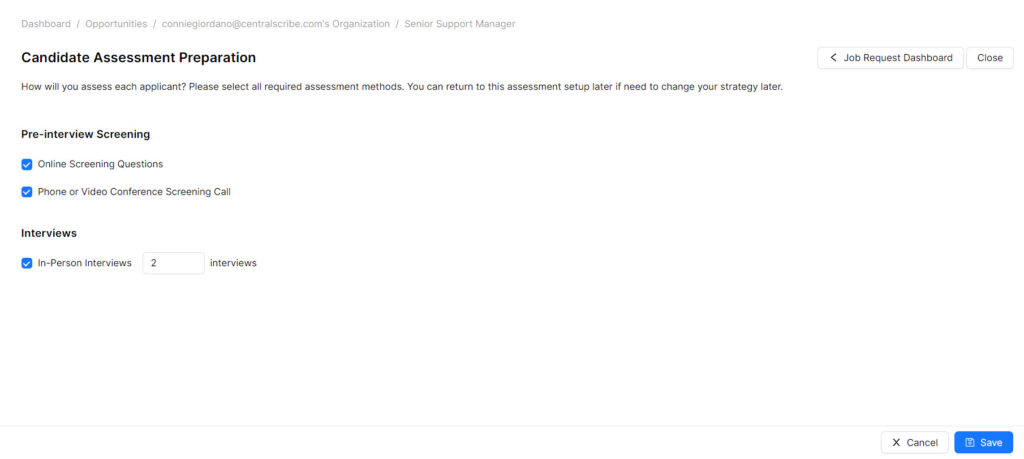
The next Assessment Preparation screen displays, where you can create, edit or approve assessment types as needed.
Note: after you save the assessment setup, you can go back to make changes by clicking the Edit Assessment Setup button
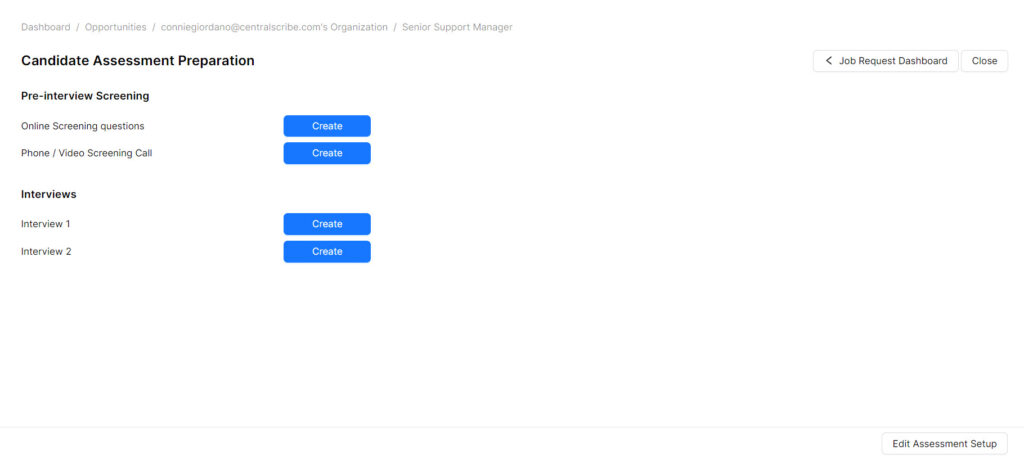
Related topics
- Create online screening questions
- Review, edit and approve online screening questions
- Create in-person interview questions
- Review, edit and approve in-person interview questions